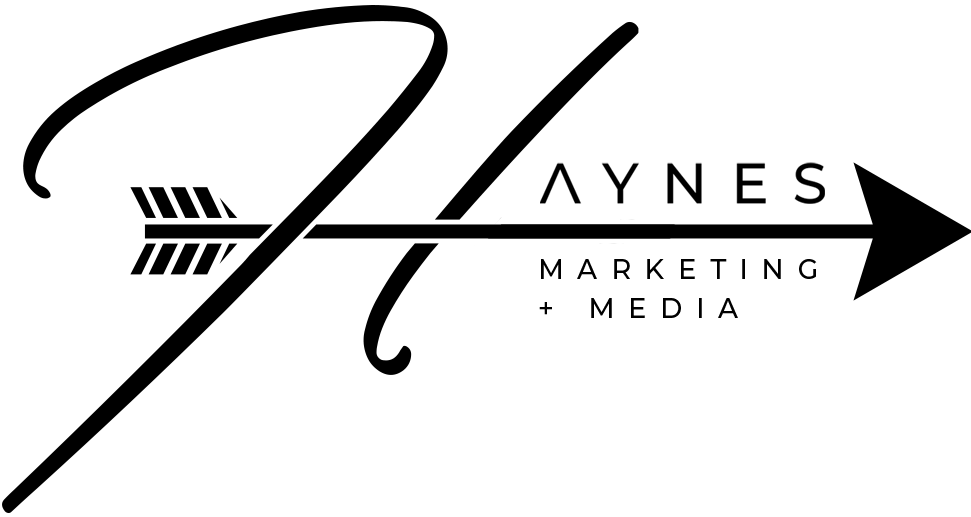How to Grant Agency Access to Your Accounts
Working with a new marketing agency should be easy peasy but granting proper access to your accounts can be tricky. We created this blog to help ease your stress when granting access to a marketing agency.
You’ll find links to each of the platforms with easy-to-follow steps for granting access to your Google and social media accounts.
If you’re working with Haynes Marketing + Media, please refer to your contact to see which email address you should add to the accounts.
And always - if you need anything or have questions, contact us!
Facebook Business Manager
Adding a partner to your business manager allows you full control over the assets that they have access to. Only Business Admins can add a Partner
Click here to view the Facebook Business Help Center with details on this topic.
Instagram should be connected to your Facebook Page through the Business Manager. For information on this, please visit this link.
To manage roles on a share Instagram account, please visit this link for information.
You can also share Admin access to your LinkedIn page. You must be a Super Admin of the page to grant others access. You will also need to know their LinkedIn profile name to find them.
Here is a link to LinkedIn’s help center with instructions for sharing access.
Twitter has 5 levels of access available to give to users on an account. Like the other social platforms, you will need to be an administrator of the account to grant others access.
Here’s a link with all the info you need to provide others access to your account.
TikTok
You’re seeing a trend here, aren’t you?
TikTok also has a Business Center with a variety of roles that can be assigned to users. Make sure you as your marketing agency contact what role should be assigned to each user.
Here’s a link with information about adding users to your TikTok account.
Now, this could be an entire post itself, and may be in the future. Until then, here are a few links to adding people to your Google assets.
Google Business Profile
Google Analytics
This link provides information for sharing access to your Google Analytics.
YouTube
How to add users to your YouTube channel.
As you dive into this process, you may agree with us that Facebook is the least user-friendly of all. You are not alone in this process!
Our team is here to help you provide access or remove access as needed.
You don’t need to be a client.
We know that this is a very common issue for many businesses and are here to help. Contact us!